Tabler Login for WordPress is a plugin that brings a modern and professional look to your WordPress site’s login page.
This plugin is ideal for those who want to enhance the user experience during the login, registration, and password reset process — with a cleaner, more consistent, and responsive design.
This plugin uses a custom template instead of relying on hooks and styling from the default WordPress login page. As a result, other plugins that depend on hooks from the default WordPress login page will not function with this plugin.
Installation
Please first download the plugin you have purchased from your account page. Then upload it to your website via the Plugins > Add New Plugin > Upload Plugin > Choose File > Install Now menu.
Once the installation is complete, click Activate for the Tabler Login for WordPress plugin on the Plugins page.
License
After activation, go to Plugins > Tabler Login for WordPress > License. Then enter the license code you received after purchasing the plugin.
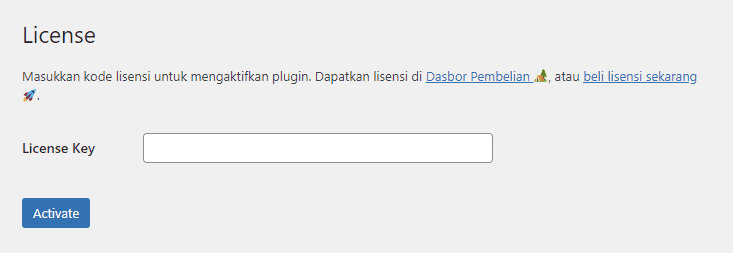
Settings Page
You can access the settings page at Plugins > Tabler Login for WordPress > Settings. On this page, you will find the following configuration options:
- Page Slug
You must create a page with the slug specified in this field. - Background Color
- Brand Color
- Logo Image
- Featured Image
- Turnstile
You are required to use Cloudflare DNS Management to enable the Turnstile feature. - Site Key
- Secret Key
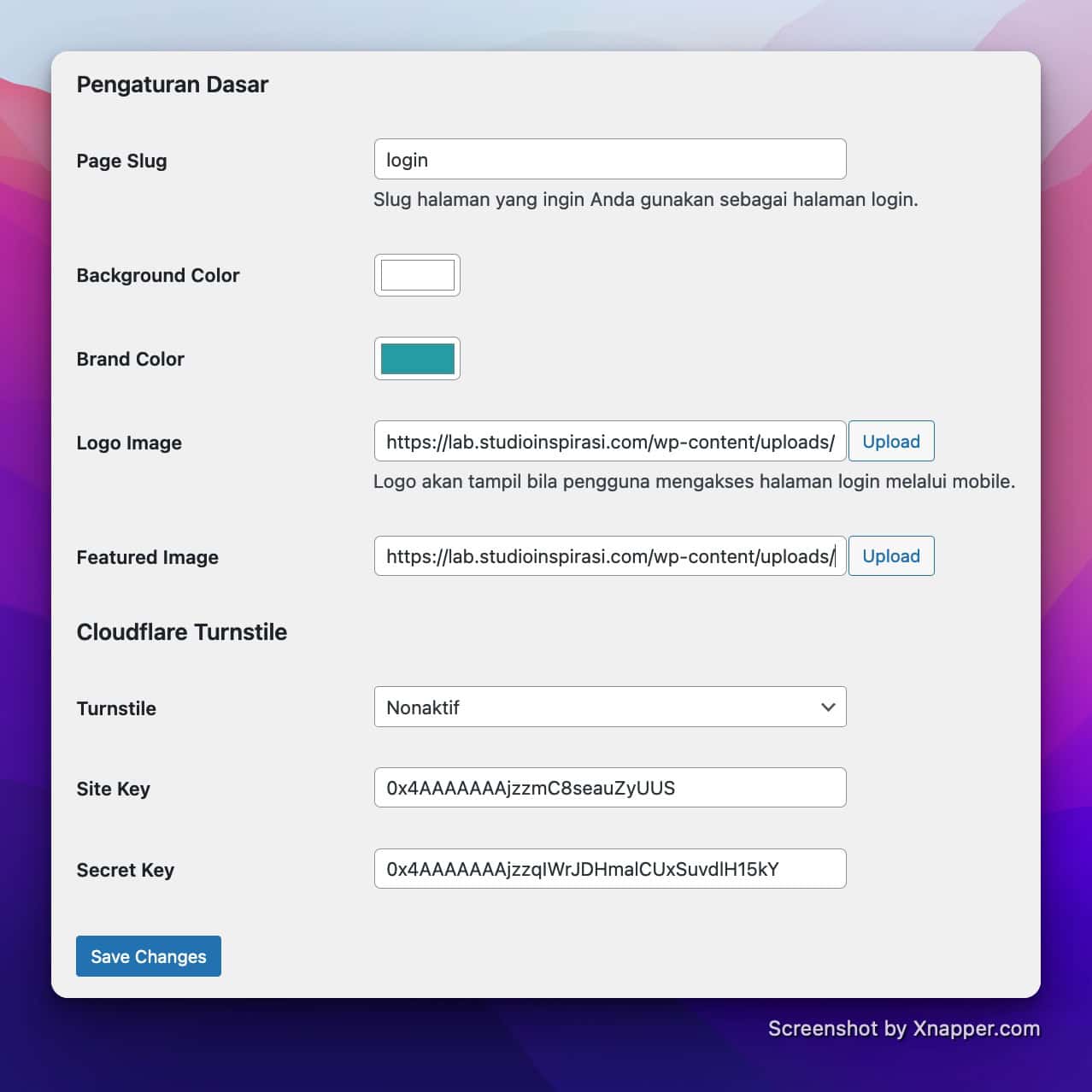
Update
Make sure to perform a backup before updating!
To perform an update, go to the Plugins menu and locate the Tabler Login for WordPress plugin. If an update is available from us, simply click Update Now.
