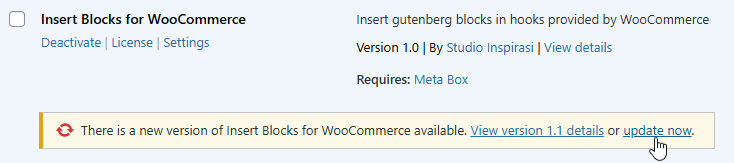Inspirasi Charts for WordPress is a plugin for displaying attractive data visualizations in the form of charts on your website.
Installation
Please first download the plugin you have purchased from your account page. Then upload it to your website via the menu: Plugins > Add New Plugin > Upload Plugin > Choose File > Install Now.
Once the installation is complete, click Activate for the Inspirasi Charts for WordPress plugin on the Plugins page.

Shortcode
This plugin uses the “shortcode” method to display charts. Example shortcode:
[inchart type="line" labels="Jan, Feb, Mar, Apr, May" data="10, 20, 15, 25, 30" name="Product A" height="350"]Several attributes included in the shortcode are:
- type: selects the chart type (line, bar, area, pie, donut, radialBar, and scatter)
- labels: variables that serve as the basis for data presentation
- data: the data values for each label
- name: identifier for the displayed data
- height: chart height in pixels
Here are examples of data presentation for various chart types:
Line, Bar, Area, dan Scatter Chart
The usage of these 4 chart models is relatively the same; you only need to change the type attribute to bar, area, or scatter. These four models can accommodate 4 different data sets. See the example below.
1 Data (Line Chart)
[inchart type="line" labels="Jan, Feb, Mar, Apr, May" data="10, 20, 15, 25, 30" name="Penjualan Plugin" height="350"]2 Data (Bar Chart)
[inchart type="bar" labels="Jan, Feb, Mar, Apr, May" data="10, 20, 15, 25, 30" data2="12, 15, 22, 28, 21" name="Samsung, Apple" height="350"]3 Data (Area Chart)
[inchart type="area" labels="Jan, Feb, Mar, Apr, May" data="50, 60, 60, 80, 90" data2="45, 55, 35, 75, 85" data3="40, 30, 60, 50, 80" name="Netflix, Disney+, HBO Max" height="350"]4 Data (Scatter Chart)
[inchart type="scatter" labels="Q1, Q2, Q3, Q4" data="100, 120, 140, 160" data2="90, 110, 130, 150" data3="80, 100, 120, 140" data4="70, 90, 110, 130" name="AWS, Azure, Google Cloud, IBM Cloud" height="350"]Pie, Donut, dan Radial Bar Chart
The usage of these 3 chart models is relatively the same; you only need to change the type attribute to pie, donut, or radial. These three models can only display one data set.
Pie Chart
[inchart type="pie" labels="Chrome, Safari, Edge, Firefox" data="60, 20, 10, 10" name="Browser Usage" height="350"]Donut Chart
[inchart type="donut" labels="Electronics, Clothing, Groceries, Furniture" data="40, 30, 20, 10" name="Sales Distribution" height="350"]Radial Bar Chart
[inchart type="radialBar" labels="Project A, Project B, Project C, Project D" data="80, 70, 90, 60" name="Completion Rate" height="350"]Update
Make sure to perform a backup before updating!
To update, go to the Plugins menu and look for the Inspirasi Charts for WordPress plugin. If an update is available from us, simply click Update Now, as shown in the image below.