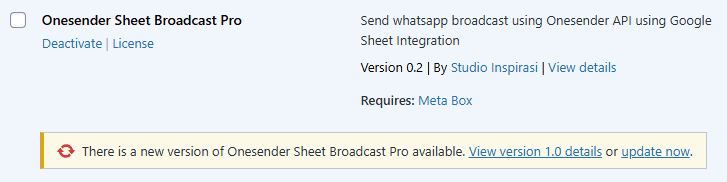Onesender Sheet Broadcast is a plugin designed for sending WhatsApp messages in bulk by utilizing the Onesender API and Google Sheets as the data source.
Installation
Please first download the plugin you have purchased from your account page. Then, upload it to your website by navigating to Plugins > Add New Plugin > Upload Plugin > Choose File > Install Now.
Once the installation is complete, click Activate for the Onesender Sheet Broadcast plugin on the Plugins page.
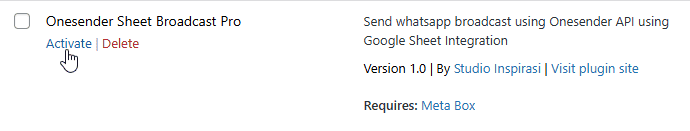
Broadcast
The Broadcast submenu is a page for sending broadcast messages. It includes several fields, such as:
- WhatsApp Message: A message template to be sent in bulk
- Sheet URL: A public link to access the Google Sheet file
- Sheet Name: The name of the sheet where the table is located
- Sheet API Key: A Google Sheet API key, which you can obtain officially from Google Cloud Console 🎬 Watch the tutorial video
- Onesender API URL: A unique URL provided by Onesender, available in the Onesender dashboard
- Onesender API Key: A secret key to access the Onesender API, also available in the Onesender dashboard
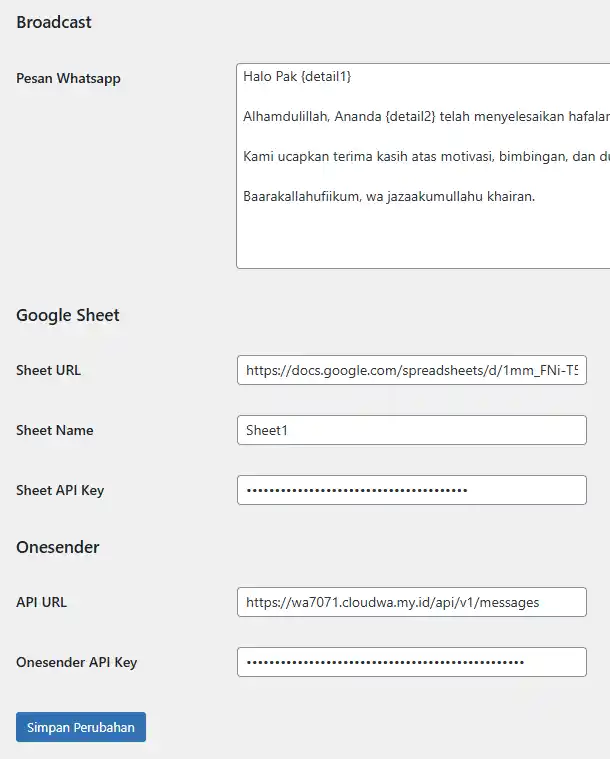
Update
Make sure to perform a backup before updating!
To perform an update, go to the Plugins menu and locate the Onesender Sheet Broadcast plugin. If an update is available from us, simply click Update Now as shown in the image below.