Onesender Sheet Broadcast is a lightweight WordPress plugin that allows you to send WhatsApp messages using the OneSender API, with contact lists sourced directly from Google Sheets.
The plugin adds a Broadcast submenu under Tools. To use the broadcast feature, navigate to Tools > Broadcast in your WordPress dashboard.
📝 Broadcast Fields:
- WhatsApp Message – The text you want to send (automatically formatted as a caption if sending an image).
- Image/Media (optional) – Leave empty if sending text-only messages.
- Sheet URL – Link to your Google Sheet containing the contact list.
- Sheet Name – The name of the worksheet/tab within your Google Sheet.
- Sheet API Key – API key to fetch data from your Google Sheet.
- OneSender API URL – Endpoint for sending messages via OneSender.
- OneSender API Key – Your unique API key from OneSender.
⚠️ Important: Do not use this plugin in combination with Onesender Sheet Broadcast Pro, as they are not designed to work together.
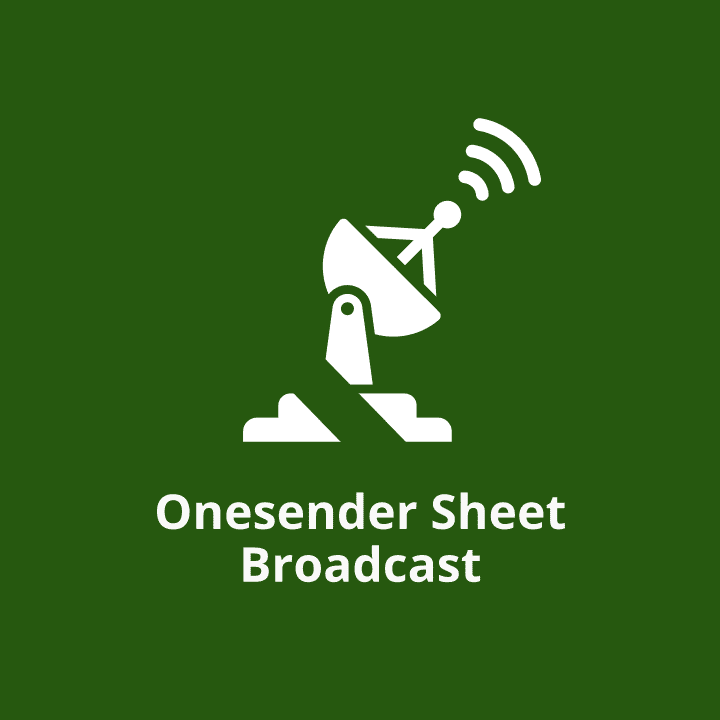

Reviews
There are no reviews yet.